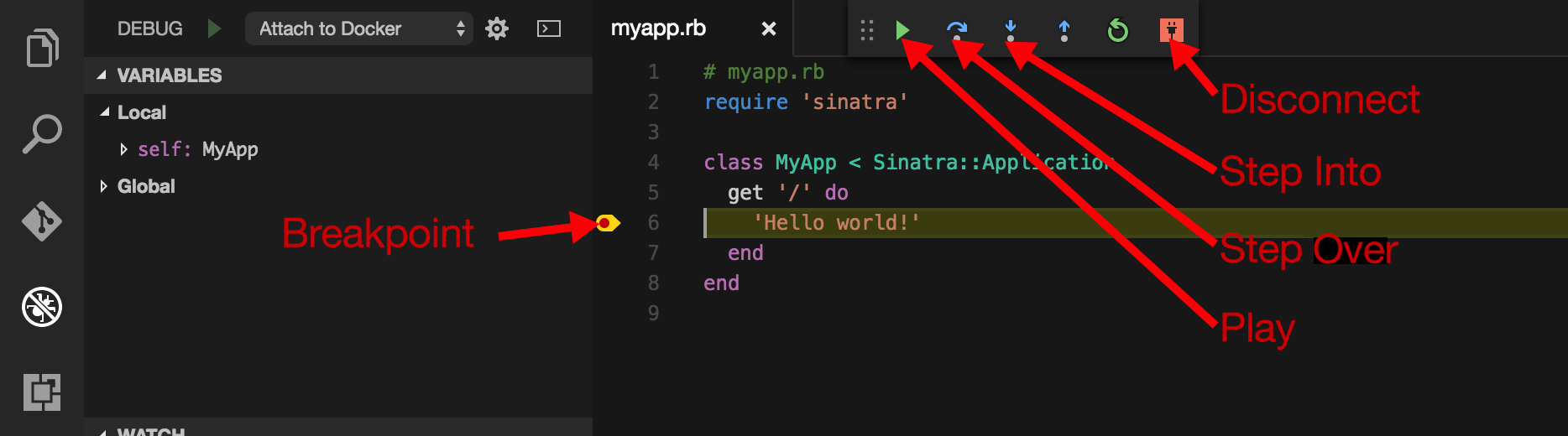Debugging a Ruby Application in a Docker Container using Visual Studio Code
Ever since DockerCon 2016 in Seattle, I was quite impressed with what I saw with Debugging a ES6 Node.js application in a Docker container using Visual Studio Code from Alexander Zeitler. However I wanted to do this for Ruby.
To start you will need:
- Visual Studio Code <- yes, this runs awesome on your Mac, Windows, or Linux machine.
- Ruby Plugin for Visual Studio Code
- Docker I personally have tested this with Docker for Mac 1.12.3 Stable.
Get up and running quick:
Start by cloning the repository and opening Visual Studio Code
git clone https://github.com/aaronblythe/ruby_docker_breakpoint.git
cd ruby_docker_breakpoint
code .Build the docker container and run it
docker-compose build
docker-compose upAt this point you should see something similar to:
➜ ruby_docker_breakpoint git:(master) ✗ docker-compose up
Recreating rubydockerbreakpoint_hellorubyvscode_1
Attaching to rubydockerbreakpoint_hellorubyvscode_1
hellorubyvscode_1 | Fast Debugger (ruby-debug-ide 0.6.0, debase 0.2.1, file filtering is supported) listens on 0.0.0.0:1234It will wait here until you Navigate the to Debug View in Visual Studio Code and click the Play button on “Attach to Docker”. After it attaches
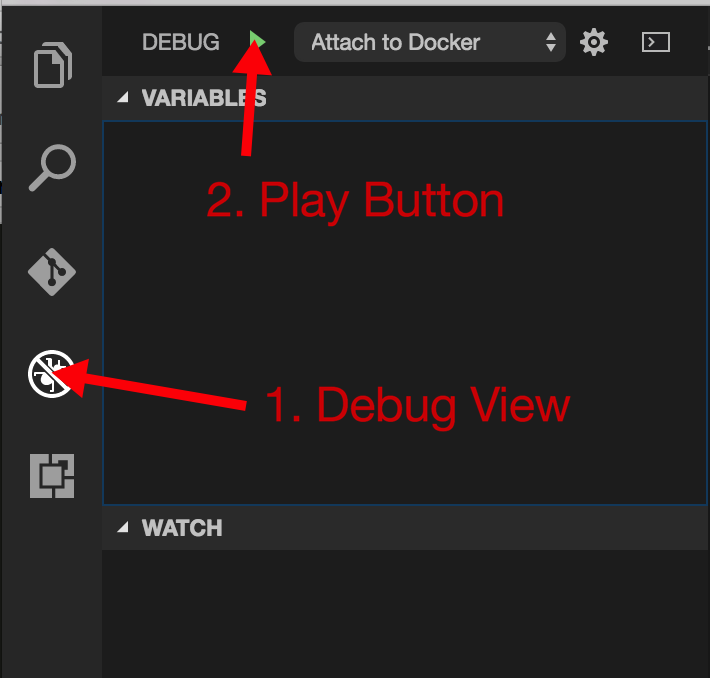
then you should see:
hellorubyvscode_1 | [2016-11-29 21:15:46] INFO WEBrick 1.3.1
hellorubyvscode_1 | [2016-11-29 21:15:46] INFO ruby 2.1.10 (2016-04-01) [x86_64-linux]
hellorubyvscode_1 | [2016-11-29 21:15:46] INFO WEBrick::HTTPServer#start: pid=1 port=4567From here set a breakpoint in the code in myapp.rb. Then navigate to http://0.0.0.0:4567
You should now hit the breakpoint and be able to step over or step into or play.