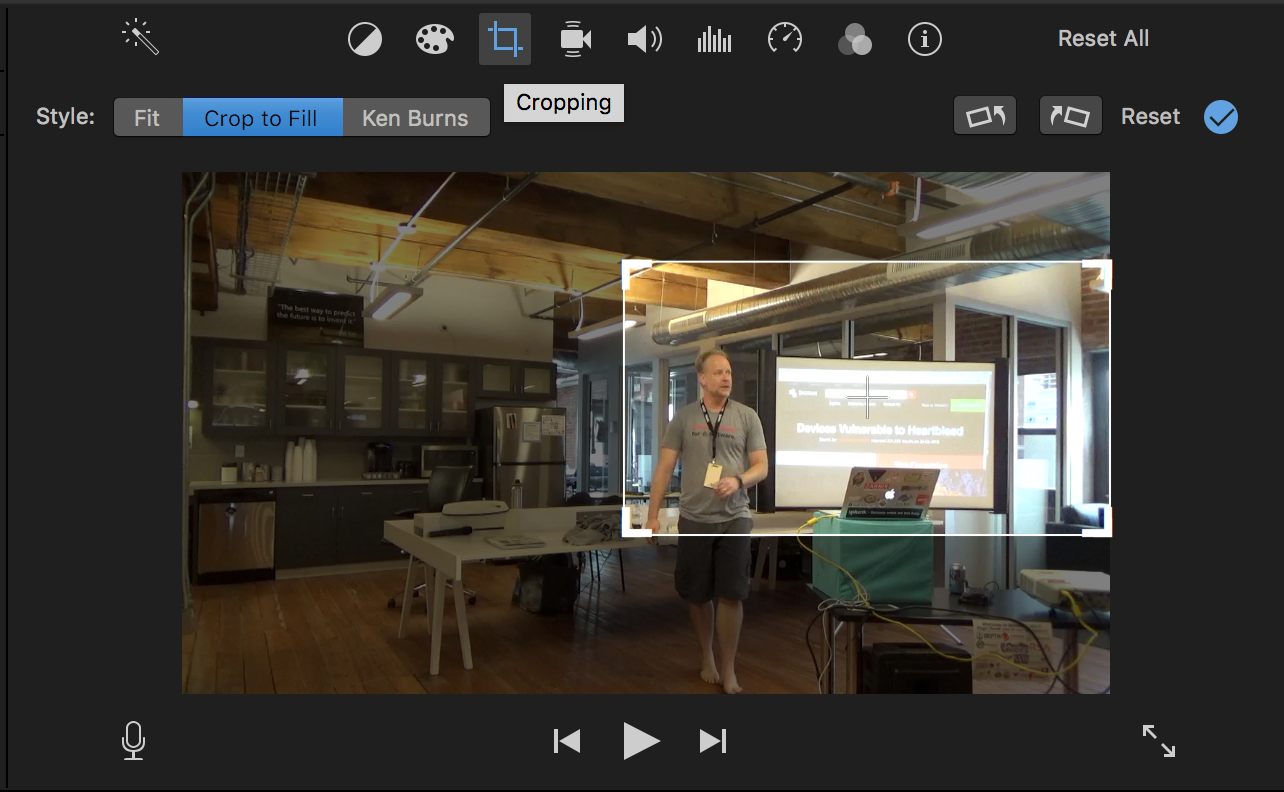Editing Keynote Slides into iMovie
First we need to export the Keynote slides to images.
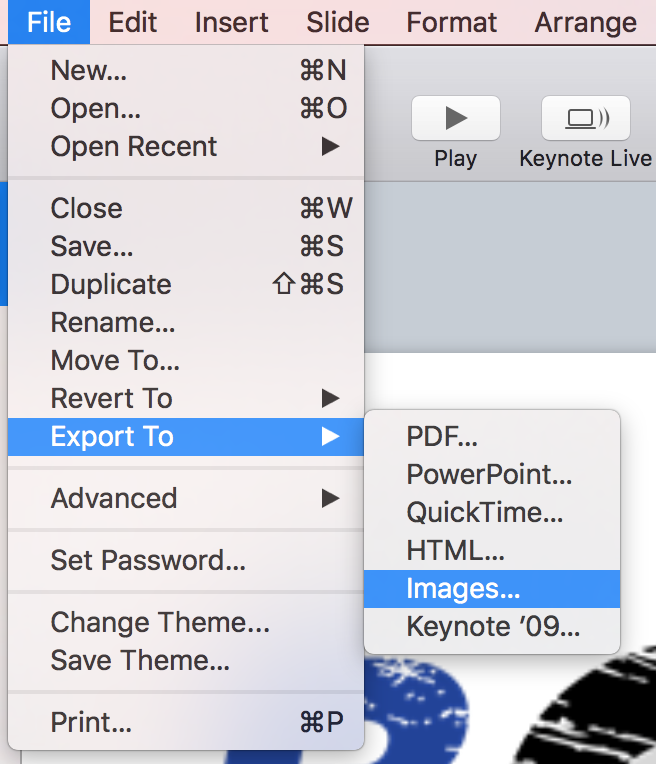
Then in iMovie import the video of the presentation.
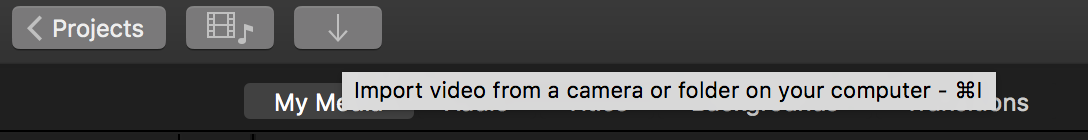
Then in iMovie import the entire folder of images of the slides.
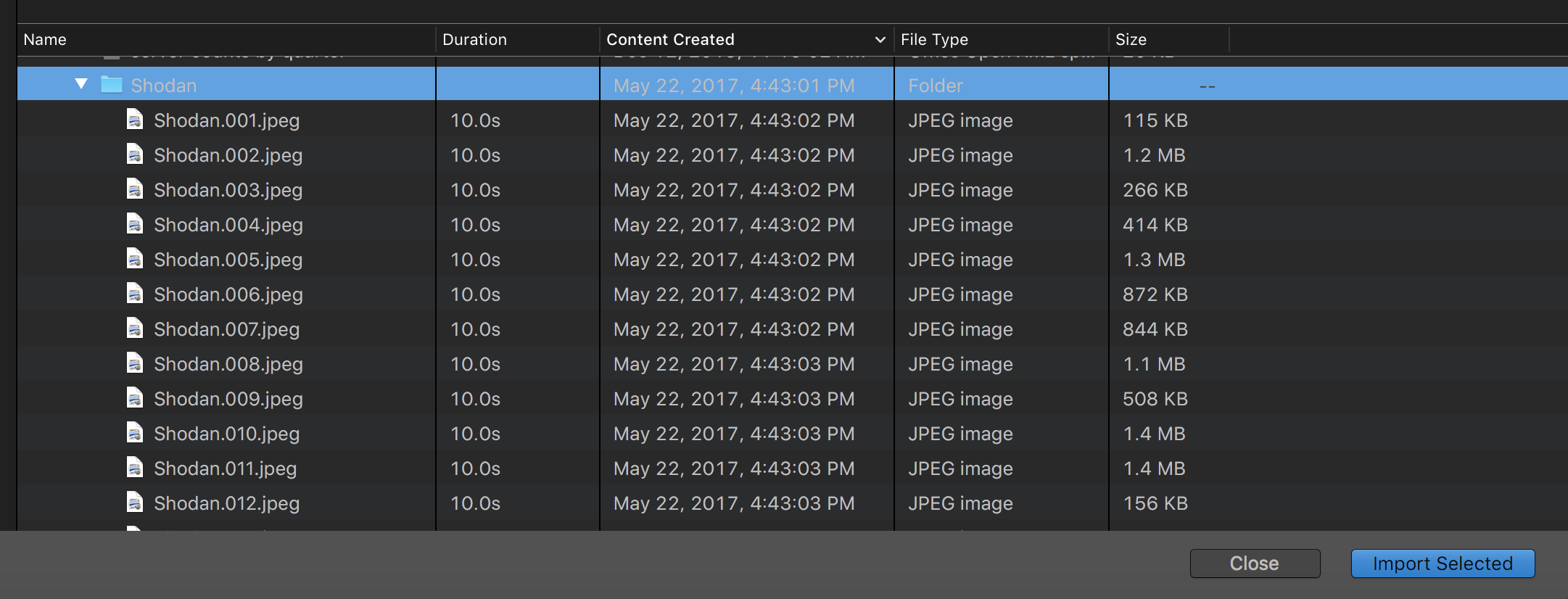
Drag and drop the first slide above the video. Then pull the slide until the presenter clicks on the slide in the video.
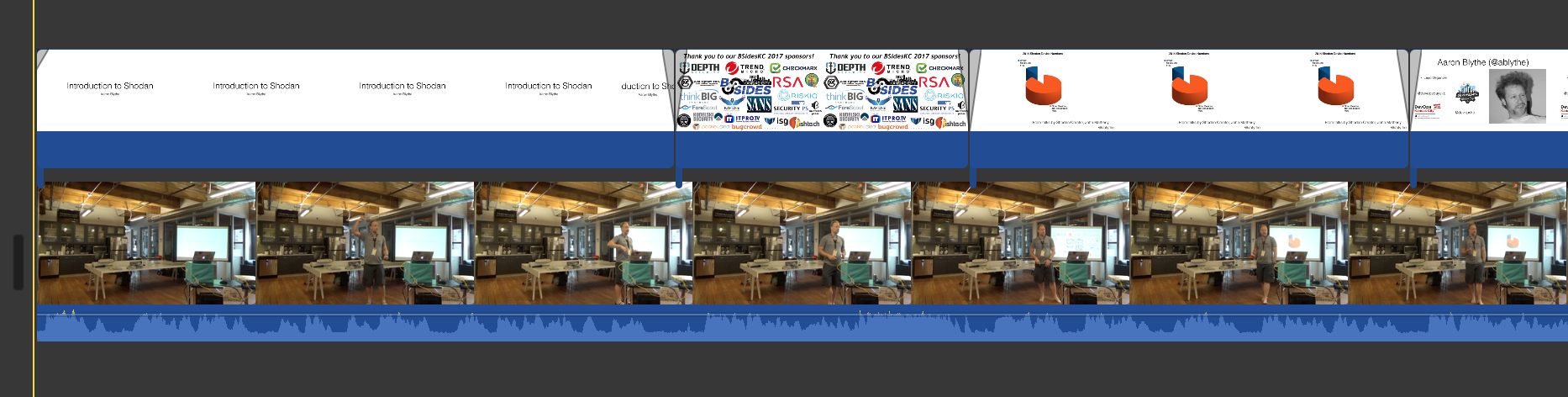
Use the  button to remove the Ken Burns effect and just select “fit”.
button to remove the Ken Burns effect and just select “fit”.
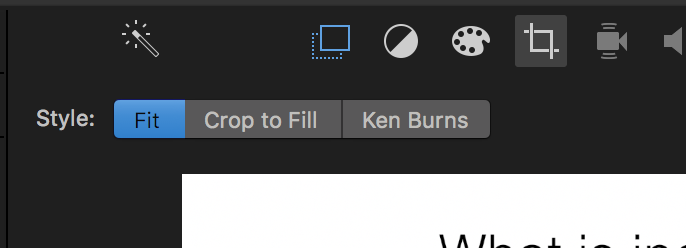
Use the  button to change to “Picture in Picture” and resize the slide. For the capture I have it is easy to snap to the top left corner and then snap to the center line of the screen.
button to change to “Picture in Picture” and resize the slide. For the capture I have it is easy to snap to the top left corner and then snap to the center line of the screen.
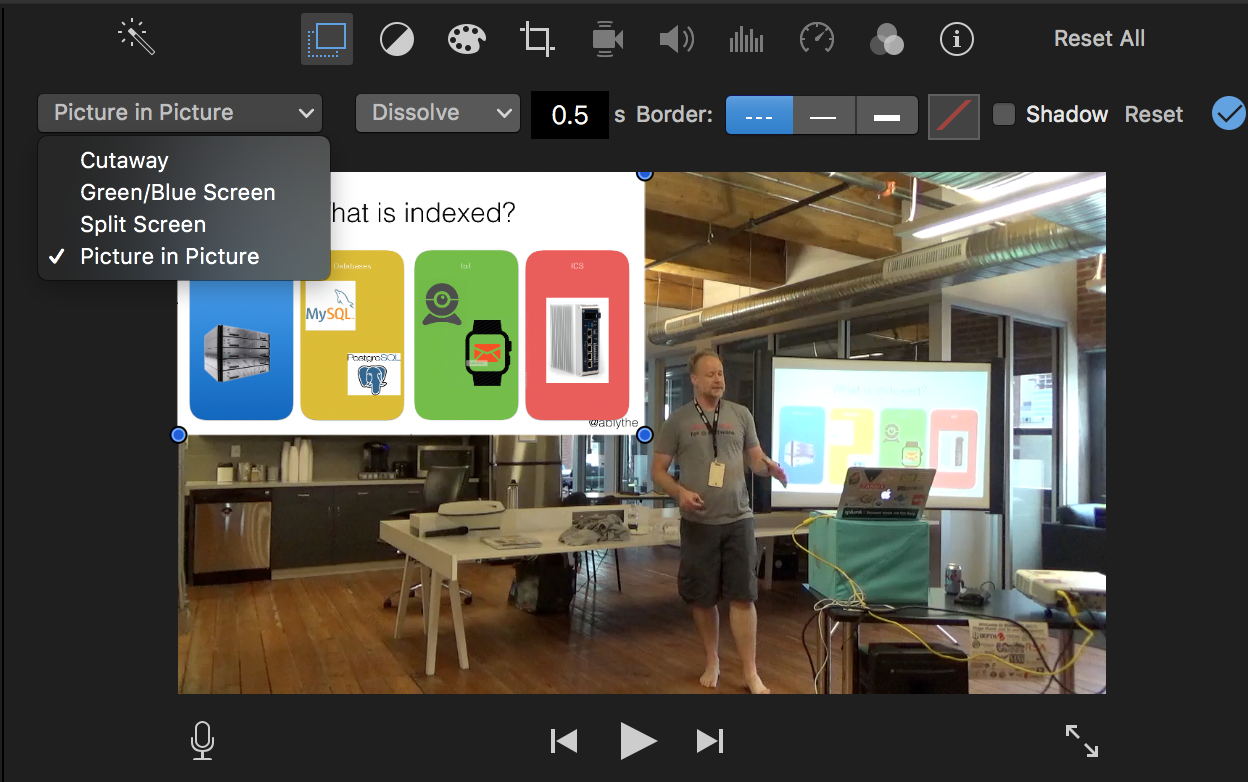
For the demos do not put a slide over top. Then control-click and select “split clip at the beginning and end of the portion you want to zoom in on.
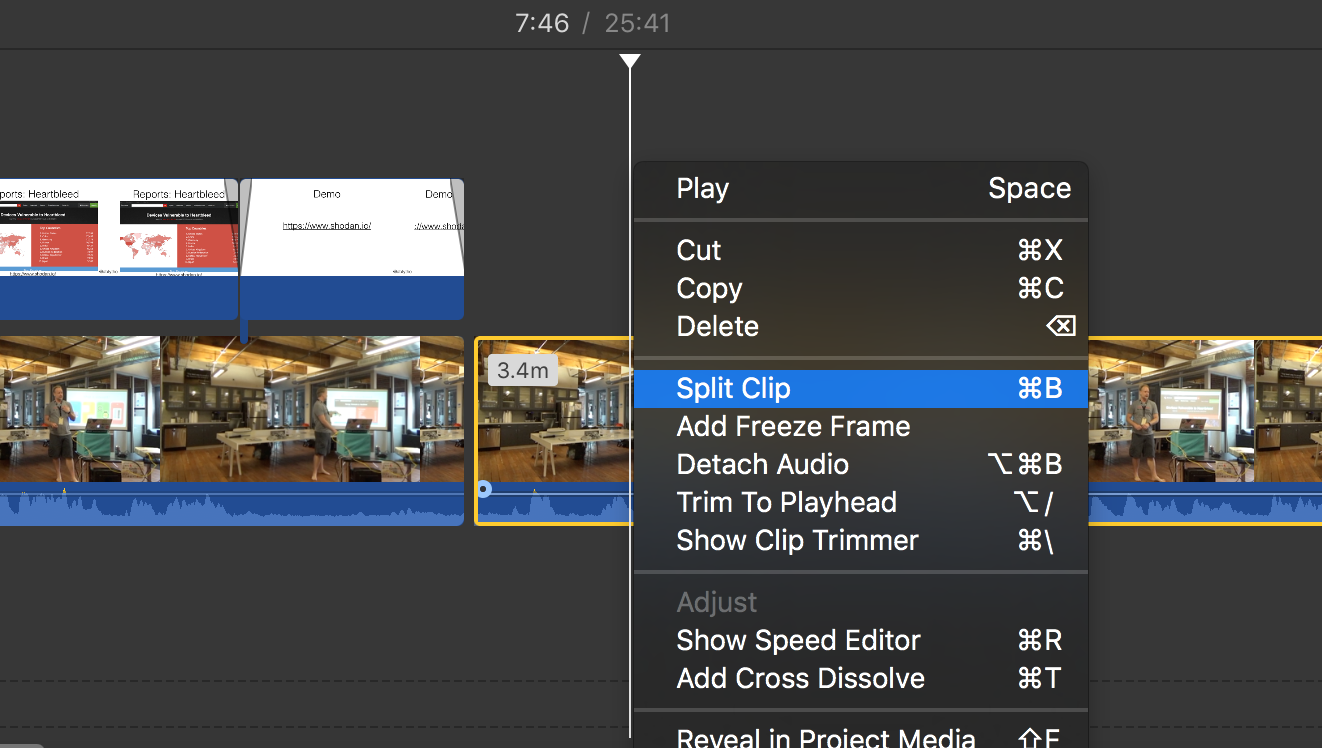
Select this section of the video and use the  button to resize down to just the presenter and the screen.
button to resize down to just the presenter and the screen.